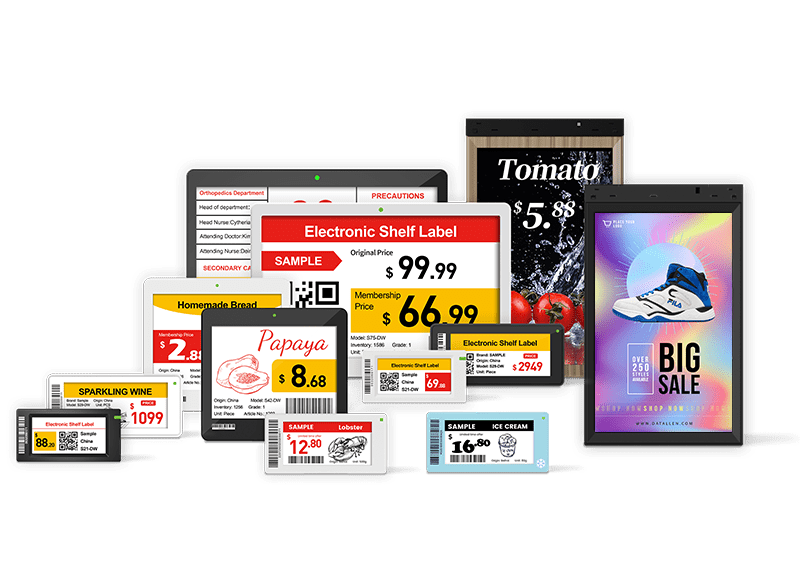The global POS market, valued at $42 billion in 2023, is projected to surge to $125 billion by 2029, driven by a 9.5% CAGR (Grand View Research). Point of Sale (POS) systems have become indispensable tools for businesses. For retailers, the choice isn't whether to invest in a POS system, but how to choose one that turns chaos into clarity. This comprehensive guide delves into the various facets of POS systems, offering insights to help you make informed decisions tailored to your business needs.
What is the POS System?
A POS system is a combination of hardware and software that facilitates sales transactions, manages inventory, and provides valuable analytics. Modern POS systems go beyond mere transaction processing; they integrate with various business functions to offer a holistic solution.
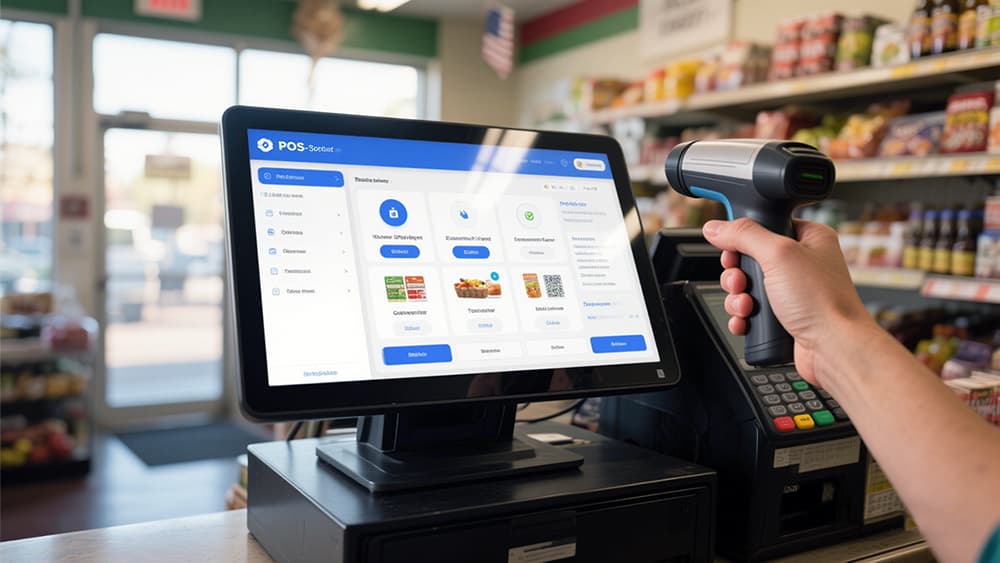
What are the Advantages of POS?
Real-Time Sales Tracking: Monitor sales as they happen, enabling timely decisions.
Inventory Management: Keep track of stock levels, reducing overstocking or stockouts.
Customer Relationship Management (CRM): Understand customer behaviors and preferences.
Integration Capabilities: Seamlessly connect with e-commerce platforms, accounting software, and more.
What are the 4 types of POS systems?
1. Traditional POS Systems:
Overview: On-premise systems with dedicated hardware.
Best For: Large retailers requiring robust, stable systems.
Example: Walmart utilizes a hybrid POS system combining traditional terminals with self-checkout kiosks.
2. Cloud-Based POS Systems:
Overview: Web-based systems are accessible from any internet-connected device.
Advantages:
Scalability for multi-location businesses.
Reduced upfront hardware costs.
Automatic updates and backups.
Example: Starbucks employs a cloud-based POS for global menu updates.
3. Mobile POS Systems:
Overview: Portable systems using tablets or smartphones.
Best For: Pop-up shops, food trucks, and on-the-go sales teams.
Features: Advanced encryption, inventory management, and customer data collection.
4. Self-Service POS Systems:
Overview: Automated systems allow customers to complete transactions independently.
Use Case: Grocery stores like Kroger deploy self-checkout POS to reduce wait times.

Who Needs a POS System?
Retailers:
Grocery Stores: Manage perishable inventory and integrate loyalty programs.
Fashion Boutiques: Handle seasonal stock and offer personalized discounts.
Restaurants & Cafés:
Order Management: Streamline kitchen workflows and manage split bills.
Digital Signage Integration: Display dynamic menu boards and promotions.
Service-Based Businesses:
Appointment Scheduling: Hair salons and spas can schedule bookings and process payments efficiently.
How to Choose a POS System?
Considerations:
Business Size & Industry:
Small Businesses: Opt for cloud-based solutions with monthly fees starting at $50.
Enterprises: Invest in hybrid systems with advanced inventory management.
Hardware Requirements:
Grocery Stores: Need barcode scanners and scale-integrated POS terminals.
Fashion Retail: Prioritize RFID-enabled systems for inventory accuracy.
Integration Needs:
Ensure POS integrates with platforms like Shopify or WooCommerce.
Electronic Shelf Labelscan sync with POS systems to update prices and promotions automatically.
Feature Set and Scalability:
Assess the features offered and ensure the system can grow with your business.
User-Friendliness and Training Needs:
Choose systems with intuitive interfaces to reduce training time.

How much do POS systems cost?
| Component | Cost Range | Key Factors |
| Hardware | $500–$5,000+ | Touchscreens, printers, and card readers |
| Software | $20–$300+/month | Subscription models vs. one-time licenses |
| Maintenance | 10–20% of hardware cost/year | Warranty, software updates, and technical support |
| Integration | $500–$5,000+ | Custom development for ERP/CRM systems |
ROI Example: A small café using a cloud POS reduced labor costs by 20% and increased upsell opportunities by 15% within six months.
Real-World Success Stories
Grocery Stores: In rural areas, POS systems have transformed local shops by enabling cashless transactions, reducing cash handling risks, and improving inventory accuracy.
Retail Giants: Walmart combines traditional POS terminals with self-checkout and mobile POS to manage 200 million weekly transactions efficiently.
Integration Case: A European supermarket chain deployed ESLs alongside a cloud POS system, cutting price update time from 4 hours to 15 minutes and reducing errors by 95%.
How to Set Up A POS System?
Business Size and Industry Requirements: Tailor the POS system to your specific business needs.
Hardware Setup:
Use encrypted connections to protect data.
Verify barcode scanners, printers, and card readers before launch.
Software Configuration:
Most systems require 1–3 days of training.
Schedule daily cloud backups to prevent data loss.
Compliance & Security:
Ensure POS systems meet payment security standards.
Enable real-time transaction monitoring and EMV chip card support.
Integration Capabilities with Existing Systems: Ensure seamless connectivity with existing ERP, CRM, and inventory systems.
POS Systems vs. Payment Systems
| Aspect | POS System | Payment System |
| Function | Manages sales, inventory, and customer data | Processes financial transactions |
| Components | Hardware (terminals, scanners) + software | Payment gateways, merchant accounts |
| Integration | Works with payment systems for final settlement | Dependent on POS for transaction context |
| Example | Square POS | PayPal, Stripe |
Emerging Trends in POS Technology
AI & Machine Learning:
Predictive analytics for demand forecasting.
Computer vision to detect theft.
IoT Integration:
Smart shelves with temperature sensors for perishable goods.
Connected devices sync POS with digital signage to display real-time offers.
Contactless Payments:
QR codes and NFC enable fast, secure transactions without physical cards.
Common Questions Answered
Can I use a POS system without internet?
Yes, but functionality may be limited. Cloud-based systems require the internet for real-time updates.
How long does it take to set up a POS system?
1–2 weeks for small businesses; 4–8 weeks for enterprises with complex integrations.
Are POS transactions safe?
Yes, when using PCI-DSS compliant systems with encryption and tokenization.
What POS does Walmart use?
A custom NCR platform combined with IBM AI for demand forecasting.
Can I track employee theft?
Yes – POS systems can flag suspicious activities, such as multiple high-value voids in a short period.
The Future of POS: A Smarter Retail Ecosystem
As technology evolves, POS systems are becoming the backbone of smart retail. Integrating POS with electronic shelf labels and digital signage enables businesses to create personalized customer experiences while optimizing operations. For instance, integrating POS with LCD digital signage can display targeted promotions based on real-time sales data, boosting conversion rates significantly.
Explore Datallen’s POS-compatible solutions and discover how smart technology(ESL & LCD Digital Signage) can elevate your business, one transaction at a time. Email: inquiry@datallen.com
For more insights, check out:
Datallen | Essential Tools for Modern Retailers: The Synergy Between POS Systems and Electronic Pric
How Much Will Electronic Shelf Labels Cost Your Business? What You Should Expect to Pay in 2025
POP Materials vs. Smart POS Systems: Transforming Retail Marketing