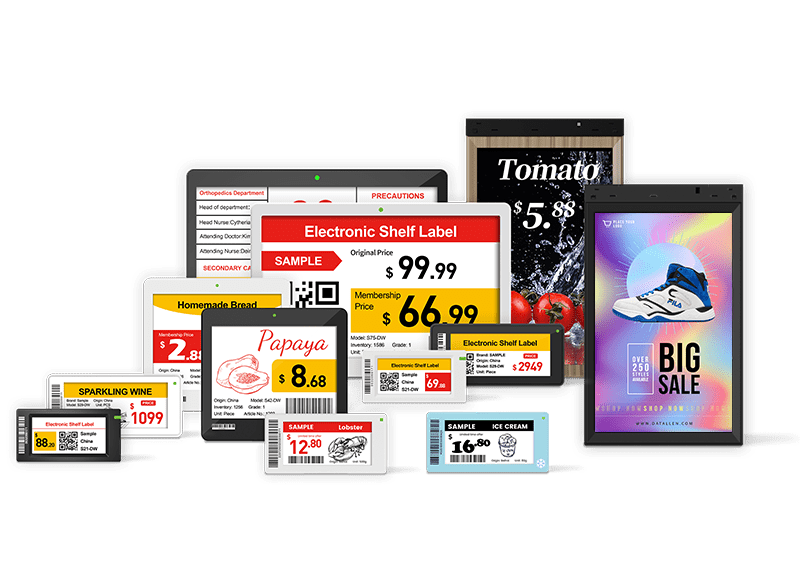Update Time: 2025-12-10
Introduction: The Retail Signage Displays Revolution
Screens are everywhere — from the smartphone in your hand to the digital menu boards in cafés, the flight information panels at airports, and the dynamic displays in shopping malls. Behind most of these experiences lies a familiar yet constantly evolving technology: the Retail Signage Displays.
Once confined to calculators and early computer monitors, signage display technology has grown into one of the cornerstones of the modern digital landscape. Today, it powers much of what we see — blending clarity, efficiency, and adaptability in a world driven by visual communication.
This article explores the evolution, structure, and future of retail signage displays. You’ll learn how they’ve reshaped retail signage, how to select the right type for your business, and why signage display technology remains one of the most practical and future-ready choices for commercial applications.
The Evolution of Retail Signage: From Static Boards to Smart Retail Signage Displays
Retail signage has always been about grabbing attention. In the past, stores relied on static posters, printed banners, and lightboxes. These tools served their purpose — but they lacked flexibility. Each update required manual effort, new materials, and extra cost.


The introduction of digital signage marked a turning point. LED billboards and early plasma screens offered motion, brightness, and color — transforming the way brands engaged customers. However, these displays often suffered from high energy consumption and limited image precision.
Then came LCD displays, bridging technology and design. With higher resolution, lower power usage, and sleek form factors, LCD screens became the standard for retail signage displays — from shelf-edge advertising and product information screens to full-size window displays and video walls.
Today, LCD technology represents the convergence of marketing and information delivery. It enables dynamic pricing, real-time promotions, and interactive customer engagement — all essential features for digital-first retail.
Why LCD Still Matters (and How It Compares to OLED, QLED, MicroLED)
As display technologies evolve, many ask: “Is LCD still relevant?” The answer is an emphatic yes. While OLED, QLED, and MicroLED dominate headlines, LCD displays remain the most reliable and cost-effective solution for most commercial environments.
LCD vs. OLED: OLED screens are self-illuminating and known for deep blacks and vivid colors. However, they are prone to burn-in and have shorter lifespans under constant use — a critical drawback for 24/7 signage. LCD displays, with advanced LED or Mini-LED backlighting, offer exceptional brightness and durability.
LCD vs. QLED/QNED: QLED is essentially an upgraded LCD enhanced by quantum-dot filters that boost color accuracy and brightness. QNED takes this further by combining quantum dots with NanoCell technology. Still, traditional LCDs offer a wider range of sizes and brightness options at a more accessible cost.
LCD vs. MicroLED: MicroLED delivers remarkable brightness and color consistency, but remains expensive and difficult to mass-produce. For large-scale deployments — retail chains, transport hubs, or supermarkets — LCD remains the practical choice.
In short, LCD displays strike the best balance between performance, longevity, and affordability, especially in bright or high-traffic environments.

LCD Technology Basics and Core Evolution
At its core, an LCD screen works by controlling light through liquid crystals sandwiched between polarized glass layers. Unlike OLEDs, LCDs do not emit light by themselves; they rely on a backlight source — traditionally CCFL, now predominantly LED or Mini-LED.
Key stages in LCD evolution:
Early LCDs: Used in calculators and monochrome monitors, with limited brightness and resolution.
LED-backlit LCDs: Introduced energy efficiency and slimmer designs, replacing CCFL.
IPS (In-Plane Switching): Improved color accuracy and wide viewing angles, making LCDs ideal for signage and digital advertising.
High-brightness LCDs: Enhanced visibility in outdoor or sunlight-exposed environments, with brightness levels exceeding 2500–5000 nits.
Stretched bar and ultra-wide LCDs: Developed for retail shelves, transportation, and menu boards, optimizing space and content clarity.
Each advancement has made LCD technology more adaptable and relevant — from compact tablets to expansive digital billboards.
Types of LCD Displays and Their Applications
LCD displays come in diverse forms, tailored to specific needs and environments. Below are some of the most common types of LCD used across industries:
1. Standard LCD Panels: The most versatile option, used in monitors, kiosks, and wall-mounted digital signage.
2. High-Brightness LCD Displays: Designed for outdoor or semi-outdoor use, featuring brightness levels up to 5000 nits for sunlight readability.
3. Stretched Bar LCD Displays: Slim, elongated screens ideal for shelf edges, transport routes, or quick service restaurants.
4. Portable LCD Screens: Freestanding or movable units often seen at exhibitions, showrooms, and retail entrances.
5. Video Wall LCDs: Multiple panels tiled together for large-scale visuals in control rooms or shopping centers.
6. Touch LCD Displays: Combine display and interaction, suitable for self-service kiosks, directories, or product finders.
7. Transparent LCDs: Used in luxury retail or museums to merge digital content with physical exhibits.
From grocery stores and airports to hospitals and corporate offices, LCD technology has diversified into nearly every visual communication channel.

Key Technical Parameters Explained
Understanding the technical attributes of LCD displays helps in choosing the right solution:
Brightness (Nits): Indoor screens typically offer 350–700 nits, while outdoor LCDs range from 2000 to 5000+ nits.
Contrast Ratio: The difference between the lightest and darkest tones. A higher ratio (3000:1 or more) ensures vivid and readable content.
Resolution: Common formats include Full HD (1920×1080), 4K (3840×2160), and beyond for fine text and detailed visuals.
Viewing Angle: IPS panels offer up to 178° visibility without color distortion — crucial for public areas.
Response Time: Faster response (e.g., <1s) ensures smoother video playback, vital for advertising and real-time information.
Durability: Commercial-grade LCDs feature reinforced glass, 24/7 operation support, and temperature-resistant housing.
Knowing how these parameters interact ensures your investment delivers optimal performance and longevity.
Step-by-Step Retail Signage Displays Selection Guide
Choosing the right LCD display involves matching performance to purpose.
Step 1: Define your application.
Is it for retail signage, menu display, transportation information, or industrial use? The environment dictates brightness, size, and enclosure design.
Step 2: Determine size and format.
LCD screens range from small 10-inch shelf screens to 100-inch video walls. Measure available space and audience viewing distance.
Step 3: Match resolution and brightness to conditions.
Outdoor displays need higher nits and anti-glare coatings. Indoor displays can prioritize color accuracy and power efficiency.
Step 4: Evaluate content type.
For motion video, prioritize high refresh rate and color uniformity. For static price tags or menus, energy efficiency matters more.
Step 5: Installation method.
Wall-mounted, hanging, or freestanding? Portable displays are ideal for events or promotional zones.
Step 6: Plan your budget.
Balance between hardware cost, CMS software, and long-term maintenance (see section 10).
This process ensures your display choice aligns with operational and marketing goals.
CMS Integration and Software Compatibility
A display’s true power lies in the content management system (CMS) that drives it. Modern LCD signage integrates seamlessly with software that enables scheduling, remote updates, and performance monitoring.
Effective CMS integration allows you to:
Manage multiple screens across different locations from one dashboard.
Schedule promotional content by time, season, or location.
Analyze viewer engagement and content effectiveness.
Automate brightness or power control for energy savings.
When choosing hardware, verify compatibility with major CMS platforms or ensure it supports open API standards for integration with retail systems like ERP or POS.
Installation and Maintenance Essentials
Proper installation and maintenance directly affect display longevity.
Installation best practices:
Mount displays at eye level for maximum visibility.
Ensure adequate ventilation — LCDs generate heat during continuous use.
For outdoor displays, use weatherproof enclosures with IP65 or higher ratings.
Maintenance essentials:
Regularly clean with non-abrasive microfiber cloths.
Avoid direct sunlight exposure unless designed for it.
Update firmware and CMS software periodically.
Monitor for backlight degradation, dead pixels, or color inconsistencies.
Following these steps ensures consistent visual performance and extends product life.
Cost Modelling & Procurement
The cost of LCD digital signage displays depends on factors such as screen size, brightness, touch functionality, and installation complexity.
Typical cost ranges (2025 estimates):
Small retail shelf LCDs (10–15 inches): USD 50–250
Medium commercial LCDs (22–43 inches): USD 300–700
High-brightness outdoor displays (43–65 inches): USD 1000–2500
Large video wall panels (55 inches+): USD 1200–3000 each
Software licensing and content management also add costs. Some CMS systems charge one-time fees ($1500–$2000), while others offer monthly subscriptions.
For detailed breakdowns, installation advice, and maintenance budgeting, refer to Datallen’s article:
[How Much Does Digital Signage Cost in 2025]

Measuring ROI and Display Performance
To justify investment, businesses must evaluate the return on digital signage. Key metrics include:
Engagement rate: Measure foot traffic, dwell time, or interactive touch data.
Sales uplift: Track sales changes linked to on-screen promotions.
Operational efficiency: Reduced printing and labor costs compared to static signage.
Brand perception: Consistent visual presence improves brand recall and customer trust.
Regular analytics from CMS dashboards help businesses optimize content and scheduling for maximum impact.
Sustainability, Accessibility, and Future Trends
Sustainability has become a key design principle in display technology. LCD manufacturers now focus on recyclable materials, low-energy LED backlights, and RoHS-compliant components.
Emerging trends shaping LCD displays include:
Mini-LED backlight: Enhances contrast and color control while improving energy efficiency.
Flexible and ultra-thin LCDs: Enable creative form factors for modern retail interiors.
IoT and AI integration: Smart LCDs that collect environmental data or personalize content.
E-paper and hybrid displays: Combining LCD clarity with low power consumption for dynamic labeling.
LCD’s adaptability ensures it will remain central to the next wave of digital transformation — merging function, efficiency, and sustainability.
FAQ — Based on Common Search Intent & Real Retail Needs
Q1: What kinds of retail signage deliver the best return — printed or digital?
A: It depends on your goals and sales model. Printed signage is low-cost and flexible for short-term promotions, but digital signage — though costlier upfront — offers real-time updates, dynamic content, interactivity, and long-term cost savings (less reprinting and labor). For frequent promotions, changing inventory, or multi-store retail, digital signage often yields higher ROI.
Q2: How bright should a digital retail display be for window vs in-store use?
A: For indoor screens, 50–400 nits is usually sufficient. For storefront, window-facing, or near-glass installations — especially with daylight or outdoor light — a brightness of 200 nits (or higher) is recommended to ensure visibility and combat glare.
Q3: What placement height and viewing distance should signage have?
A: Ideal placement for shelf or aisle signage is within the “eye-to-thigh” zone (approximately 4–6 ft from floor) — that aligns with most shoppers’ line of sight. For digital signage or posters, consider viewing distance: screen size and font/graphic legibility should correspond to distance (bigger screens / larger text for greater distance).
Q4: How do I measure success after installing digital signage?
A: Track metrics such as sales uplift (before vs after signage), conversion rates of promoted items, foot-traffic patterns, dwell time at areas with signage, engagement with interactive kiosks (e.g. QR scans), and operational savings (reduced printing and labor, quicker price updates). Use CMS logs, sales data, and store analytics to calculate ROI.
Q5: What are common mistakes to avoid when deploying retail signage?
A: Avoid content that stays static too long; avoid cluttered, text-heavy signage; avoid poor placement ( glare, bad angles, obstructed view); neglecting accessibility; and failing to measure results or adapt content/placement after deployment. Always plan content strategy, placement, and measurement upfront.
Q6: How often should I refresh digital signage content?
A: Ideally, frequently: for promotional content — weekly or per campaign; for general branding or evergreen content — every 6–12 months. Some retailers refresh dynamic screens multiple times per day depending on store traffic, time of day, or inventory changes.
Q7: Is it worth replacing shelf labels with ESL (electronic shelf labels)?
A: For stores with frequent price changes, promotions, or large SKUs count — ESL reduces human error, saves labor, enables real-time updates, and speeds up markdowns/promotions. Over time, cost savings and flexibility often justify the initial investment.