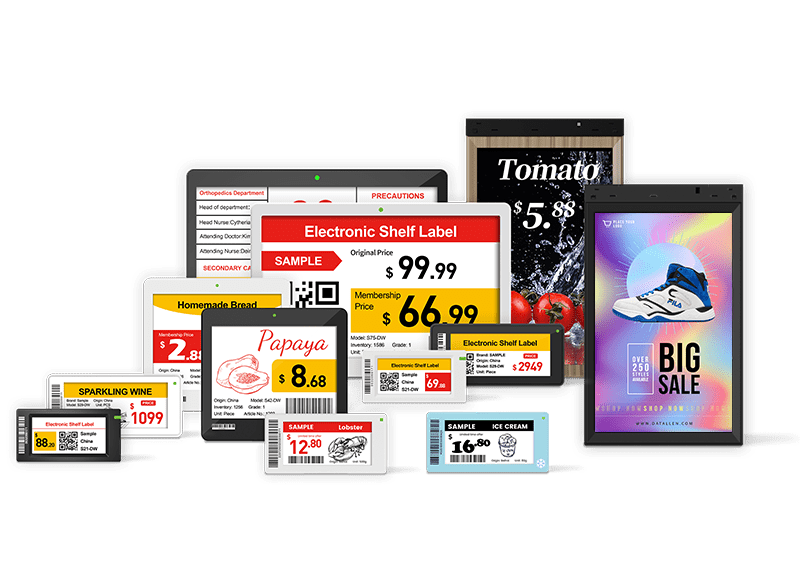If you're thinking about starting a convenience store in 2025, you're not alone—and you're not early. The U.S. alone has over 148,000 convenience stores, and global demand for 24/7 access to food, beverages, and everyday items is only accelerating. But what’s shifting now is how these stores operate. Consumers want speed. Retailers need efficiency. And small stores can’t afford the waste of time, labor, or accuracy.
Today’s successful convenience store is not just about location or selection—it’s about operations. From pricing updates to product visibility and inventory accuracy, digitally-enabled mini-retail is the next frontier.
We won’t go deep into market research or location scouting here—let’s focus on what comes next: execution.
How much does it cost to open a convenience store?
Before digital tools come into play, you need to understand where your money goes. Based on U.S. market averages, here’s how starting a typical small convenience store breaks down:
Licensing and permits: $3,000–$10,000, depending on local regulations and the type of products you plan to sell. For example, if you want to sell alcohol, you'll need to obtain the appropriate liquor license, which often comes with a higher cost.
Rent and utilities: Rent can vary significantly based on location. In a prime urban area, you might pay $3,000 to $5,000 per month for a 1,000 - 1,500 square foot space. Utilities, including electricity, water, and gas, can add another $500 to $1,000 per month.
Equipment & fixtures (coolers, shelving, lighting): This includes shelving, refrigeration units, cash registers, and more. On average, you can expect to spend $20,000 to $50,000 on equipment and fixtures. Buying used equipment can be a cost-effective option to save some money.
Initial inventory: Stocking your store with a variety of products will cost around $10,000 to $40,000. The cost will depend on the size of your store and the product mix you choose.
POS system & software: A reliable point-of-sale system, including hardware and software, can cost between $1,500 and $5,000. Some POS systems offer additional features like inventory management and customer relationship management for a slightly higher price.
That means even a modest store launch can run upwards of $75,000–$120,000.
That’s why smart planning matters. Equipment choices—such as modular shelves, automated pricing tools, and scalable digital systems—can significantly reduce long-term costs and staffing needs. Investing in smart display solutions from the beginning helps set a foundation for better margins and operational ease.

Store Layout, Display Logic, and Inventory Visibility
A great layout doesn’t just “look nice”—it moves customers, drives basket size, and cuts staff labor.
Organize by function and frequency:
Front zone: impulse buys (chips, soft drinks, energy bars)
Mid zone: daily needs (dairy, grab-and-go meals)
Back zone: low-frequency items (toiletries, batteries, OTC meds)
Use modular shelving and adjustable retail window display ideas to accommodate seasonal changes or new product launches. Electronic Shelf Labels are a powerful addition—especially in fast-turnover zones. Real-time updates, price clarity, and promotion labels can all be managed centrally, even remotely.
Well-executed convenience store display ideas increase time spent in-store, reduce confusion, and prompt higher-value purchases.
The Value of POS and System Integration
Your POS isn’t just a checkout tool—it’s the brain of your operation.
To build a smart store from day one, integrate:
A modern POS system
Inventory management software
Barcode scanners
ESL /digital price displays solution
POS system is the heart of your store's operations, handling transactions, tracking sales, and providing valuable data on customer purchases. Inventory management software helps you keep track of stock levels, reorder products when necessary, and analyze sales trends. Barcode scanners speed up the checkout process and ensure accurate inventory tracking.
And most importantly, an ESL solution
Why? Because pricing mistakes kill profits. Manual changes waste time. ESLs / digital price displays (especially when synced with your POS) automate pricing updates store-wide, support promotions, and even trigger alerts for low inventory.
Automated convenience store setups like these are already transforming small-scale stores modeled after FamilyMart and 7-Eleven. You don’t need to be a franchise to borrow their logic.
Why ESL Is a Game Changer for Small Stores
Why Traditional Convenience Stores Are Facing Operational Bottlenecks
Frequent price changes and manual updates are labor-intensive
Pricing errors lead to profit losses or customer dissatisfaction
Promotions can’t be launched in real time
Scaling across multiple stores is hard to manage manually
How ESL Solves These Challenges
Remote pricing updates slash labor hours
Real-time POS sync ensures consistent pricing across all shelves
Promotions launch instantly, store-wide
Clear, accurate prices build customer trust
Enable dynamic pricing during busy hours or on low-stock items
Cost-Efficient ESL Adoption Strategy
You don’t have to digitize every shelf on Day 1.
Start small:
For small store owners looking to adopt ESLs, it's advisable to start small. Begin by deploying ESLs in high-rotation areas like beverages, dairy, and snacks. These areas typically have more frequent price changes and high customer traffic, so the benefits of ESLs will be more noticeable.
TCO (Total Cost of Ownership) Insight:
Over 3 years, a digital price display system reduces labor costs by 30–50%
Error reduction can save thousands annually in price mismatch or incorrect markdowns
Operational Gains from Digital Transformation
The ROI isn’t just financial—it’s operational:
Staff can spend less time relabeling and more time on customer service
Pricing accuracy improves satisfaction and brand credibility
Fast promotions and markdown flexibility during sales cycles
Future-readiness for integrations like self-checkout or loyalty apps
Your store becomes more than just convenient—it becomes intelligent.
Case Study Snapshots: What 7-Eleven and FamilyMart Teach Us
These global franchises lead the way in digitizing operations:
7-Eleven’s Japan branches rely on digital tags and automated restocking
FamilyMart Taiwan integrates ESL with loyalty systems and POS for full visibility
But small independents can take a scaled-down, cost-effective approach:
Use ESLs on top 50 SKUs
Start with one zone and expand
Focus on low-maintenance, Wi-Fi-enabled ESL solutions
Even small stores can adopt a compact digital transformation strategy.
Conclusion
You don’t need a massive budget to build a smart convenience store. You just need the right tools—and a smart plan.
By starting small with digital shelf labels and expanding gradually, your store can evolve from manual to modern—without breaking your budget.
Datallen’s ESL solutions are designed for retailers ready to work smarter. Whether you’re opening your first shop or upgrading an existing one, you can begin your digital transformation shelf by shelf.
Visit our website or contact our team to explore affordable ESL bundles for your store.
For more insights, check out:
1. Saudi Convenience Store Electronic Price Tag
2. Tobacco and Liquor Store Electronic Shelf Labels
3. Electronic Labels in Electronic Shop
4. Smart Shelf Technology-The Future of Inventory, Efficiency, and Green Retailing
5. Electronic Labels vs. Manual Tags: Cost & Efficiency Analysis for Modern Retailers