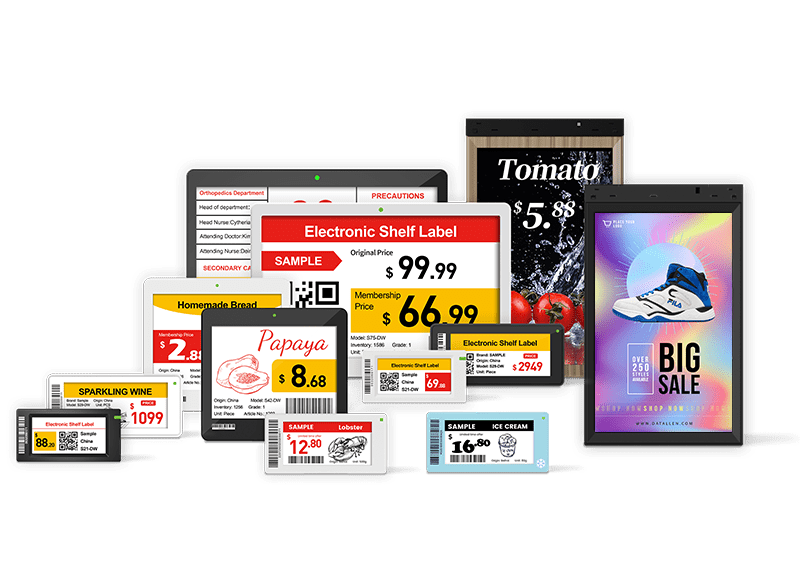Introduction: Why Retail Store Layout Matters
A well-designed retail store layout isn’t just about how shelves are arranged — it’s about how customers move, see, and feel. According to industry research, up to 30% of potential sales are lost due to poor visual merchandising and confusing store layouts. Conversely, a carefully planned space can increase dwell time and conversions by over 20%.
This article explores everything retailers need to know about retail store layout design — from the most common layouts and planning steps to technology-driven upgrades like electronic shelf labels (ESL) and digital signage. Whether you’re designing a supermarket, boutique, or convenience store, this guide answers the most frequently asked questions about creating a store layout that maximizes both sales and customer experience.
What Are the Main Types of Retail Store Layouts?
Different store layouts serve different purposes depending on the type of business, product mix, and target shoppers. Understanding these basic structures helps you choose the right retail store layout for your space.
1. Grid Layout
This is the most common layout style — the one you’ll find in most supermarkets, pharmacies, and convenience stores. It’s characterized by long aisles running parallel to one another, creating a clean, logical flow. Customers can quickly find what they need, and store employees can easily restock shelves.
For example, supermarkets use grid layouts because they handle large product volumes and need to maximize floor space. It also encourages customers to walk past many aisles before reaching their goal, increasing the likelihood of impulse buys. However, a grid layout can feel rigid if not visually balanced, so retailers often use end-cap displays or digital signage at aisle entrances to add visual excitement.

2. Loop (Racetrack) Layout
This layout guides shoppers along a single, clearly defined path through the store — much like a racetrack. It’s designed to expose customers to a wide range of merchandise, encouraging exploration. Retailers typically place promotional or seasonal products along the outer loop to attract attention.
You’ll often see this in department stores or large home goods stores like IKEA. It naturally creates a journey, inviting customers to discover new items as they move along the loop.

3. Free-Flow Layout
This layout prioritizes creativity and brand storytelling over strict structure. Commonly used in high-end boutiques or fashion stores, it allows retailers to arrange fixtures in any pattern that matches the brand’s aesthetic.
The advantage? It gives shoppers a sense of discovery and comfort, encouraging them to stay longer. The downside? It’s less space-efficient and may cause traffic bottlenecks if not well planned.

4. Spine Layout
The spine layout combines structure with freedom. It features a main central aisle (the “spine”) that connects to smaller product zones on either side. This approach works well for mid-sized stores wanting to balance navigation and flexibility.
Ultimately, there’s no single “best” layout — the right one depends on your store’s size, traffic flow, and brand identity. A fashion boutique might benefit from a free-flow design that highlights visual appeal, while a pharmacy or electronics store gains more from the efficiency of a grid layout. For beginners, understanding these foundations is the first step toward mastering retail store layout design.

How to Plan a Store’s Layout (Five Practical Steps)
Designing a profitable retail store layout requires strategy, observation, and continuous optimization. Whether you’re opening your first shop or redesigning an existing one, these five steps will help you create a layout that works both aesthetically and financially.
Step 1: Define Your Goals
Start by identifying what success means for your store. Are you aiming to increase average basket size? Improve traffic flow? Boost exposure for high-margin products? Each objective influences layout choices. For instance, if your goal is impulse buying, you’ll want more end-cap displays and promotional zones.
Step 2: Understand Your Shoppers
Collect and analyze data on how customers behave inside your store. Use heatmaps, observation, or POS data to identify where people linger or rush. A store catering to parents with children will need wide aisles and accessible displays, while a tech shop may focus on hands-on product zones and demo areas.
Step 3: Map Out Key Zones
Visualize the main areas — the decompression zone (just inside the entrance), high-traffic paths, and focal points. Remember, the first five seconds of entering a store shape a customer’s impression. Keep the entrance uncluttered and inviting, then guide traffic toward your most profitable areas.
Step 4: Create a Visual Flow
Use lighting, colors, and display angles to lead the eye naturally through the store. Place bestsellers and high-margin products at key turning points. For smaller spaces, mirrors or vertical shelves can expand perceived space, while digital signage can direct customers toward featured zones.
Step 5: Test, Measure, and Refine
Even the best layouts require adjustment. Track performance regularly — what’s selling, where people stop, and how long they stay. Retailers that adjust layouts based on customer data often see a 10–15% increase in conversion within months. Remember, your store layout is a living system — not a one-time project.
These steps apply universally — from large retail chains to small store layout design projects seeking to make every square foot count.
How to Arrange Products in a Retail Store
Smart product placement is the backbone of any successful store setup idea.
Use product zoning. Group items by purpose or need — for example, “quick-grab items,” “new arrivals,” or “high-margin sections.”
Apply the “eye-level” rule. Products displayed at customers’ eye level sell better than those placed higher or lower.
Use cross-merchandising. Place related products together (e.g., coffee next to mugs) to inspire unplanned purchases.
Leverage high-traffic areas. Put seasonal and promotional items near entrances or checkout zones.
Simplify navigation in small stores. Keep pathways open and use vertical shelving to increase visibility.
Product placement should be flexible, data-driven, and visually engaging — and that’s where modern digital tools come in.
What Store Layout Does Walmart Use — And Why It Works
Walmart’s success largely comes from its hybrid grid and racetrack layout, a blend that offers both structure and exploration.
In practice, Walmart organizes most departments in a grid layout to simplify navigation and restocking. This ensures customers can easily find essentials — groceries, cleaning supplies, electronics — in predictable aisles. However, the company adds racetrack elements by strategically placing wide main aisles that loop around the store.
This design encourages exploration beyond a shopper’s initial list, increasing exposure to complementary categories. Key promotional displays are placed at intersections, creating “pause points” that attract attention without disrupting traffic flow.
Moreover, Walmart integrates digital signage throughout its stores — from hanging screens in high-traffic zones to checkout displays. These dynamic visuals support promotions and guide shoppers to ongoing deals, enhancing both layout efficiency and sales opportunities.
The takeaway? Walmart’s layout succeeds because it merges operational efficiency with shopper psychology — a model smaller retailers can adapt to their own scale.
How Electronic Shelf Labels and Digital Signage Enhance Store Design
Q: How can electronic shelf labels and digital signage improve retail store layout?
Today’s best store designs are not static — they are dynamic, digital, and data-driven. Two key technologies are reshaping modern retail: Electronic Shelf Labels and Digital Signage.
What are Electronic Shelf Labels?
Electronic Shelf Labels are wireless digital price tags that automatically sync with central systems to display accurate prices, promotions, or product details — no manual label changes needed.
Layout benefits:
Reduce clutter from paper tags, maintaining a neat and consistent shelf appearance.
Support flexible layouts by allowing quick product swaps without relabeling.
Enhance customer confidence through accurate, real-time pricing.

What is Digital Signage?
Digital signage refers to electronic screens used for promotions, navigation, or brand storytelling.
Layout benefits:
Guide customer traffic flow (e.g., highlighting back-of-store promotions in a Z-pattern layout).
Reinforce focus areas within racetrack or loop layouts.
Deliver engaging visuals that attract attention and increase dwell time.
Datallen Example:
Retail technology provider Datallen integrates ESL and digital signage into store environments to create synchronized, intelligent layouts. For example, in a grid-based supermarket, Datallen’s ESLs can flash promotional pricing while nearby digital screens reinforce the same “Buy One Get One Free” offer — a seamless interaction that drives impulse buys and improves layout efficiency.

Understanding Visual Flow: Z-Pattern and Grid Layout Explained
The Z-pattern layout follows the natural way people scan visual spaces — from left to right and top to bottom, forming a “Z” motion. This concept is crucial in visual merchandising, as it helps determine where to place high-value items, signage, or promotional content.
Retailers use this layout to strategically position attention-grabbing elements — such as LED screens, signage, or product highlights — at the top and along the diagonal line of the “Z.” It’s especially effective for smaller stores or digital-first experiences where visual storytelling matters.
For instance, a cosmetics shop may place a bright digital screen on the left wall, product samples at the center, and checkout promotions at the right corner, subtly guiding customers along a Z-pattern journey.
By contrast, the Grid Layout is designed for structure and predictability. It divides store space into organized aisles, allowing efficient use of space and simple stocking. The grid layout is ideal for retailers managing large inventories, such as supermarkets, pharmacies, or electronics stores.
While the grid layout emphasizes function, it can appear monotonous — which is why many retailers combine it with visual merchandising elements from the Z-pattern model. Together, they create a balanced experience: the clarity of structure and the emotional appeal of storytelling.
How to Set Up a Retail Space (and Optimize Small Stores)
Setting up a store from scratch or redesigning an existing one can be daunting. Here are practical store setup ideas for both small and large spaces.
For small stores:
Keep aisles wide enough for comfort, but compact for efficiency.
Use lighting and mirrors to expand visual space.
Replace static posters with digital signage to save wall area and add motion.
Apply ESLs to maintain a polished, uncluttered look.
For larger stores:
Segment your layout into “discovery zones,” “experience zones,” and “checkout zones.”
Use clear directional signage to guide shoppers naturally.
Position high-profit products near natural turning points or at the end of aisles.
The Most Important Consideration in Retail Layout
The most successful layouts balance customer psychology with business goals. Every shelf, display, and sign should serve a purpose — either to improve navigation, boost sales, or enhance the overall brand experience.
Lighting, music, and color schemes all influence how long customers stay and how they feel. Meanwhile, technology like digital signage and ESLs can transform static environments into adaptive, interactive spaces.
In short, effective retail store layout design is about harmony between aesthetics, function, and emotion.
What Type of Retail Layout Is Most Profitable?
Profitability depends on product type and customer behavior.
Grid layouts maximize efficiency and turnover — ideal for supermarkets and pharmacies.
Free-flow layouts boost emotional connection — ideal for lifestyle or luxury retailers.
Hybrid layouts offer flexibility — blending exploration with order.
The key to profitability lies in real-time adaptability. With digital signage and ESL systems like Datallen’s, retailers can update pricing, promotions, and visuals instantly, ensuring their layouts respond to market trends and customer moods.
Conclusion: The Future of Retail Store Layout
As physical retail evolves, so does store design. The future of retail store layout is intelligent, data-driven, and interactive. Technologies like ESLs, digital signage, and smart analytics are redefining how retailers plan and optimize their spaces.
A successful store layout is more than furniture and aisles — it’s a silent salesperson that influences how customers move, engage, and buy. By combining strategic design with smart technology, retailers can transform every square meter into a meaningful, profitable experience.
In short, your retail store layout is your most powerful marketing tool. Make it work smarter, not harder.
For more insights, check out:
1. Unique Retail Display Ideas In Store-How Creativity and Technology Are Redefining Retail Spaces
2. How Retail Stores Customer Engagement Strategies Are Shaping Modern Shopping| تجربة العملاء
3. How to Create Effective Retail Store Advertising?
4. The Importance of Digital Transformation in the Retail Industry
5. How to Start a Convenience Store and Cut Costs with Digital Price Displays